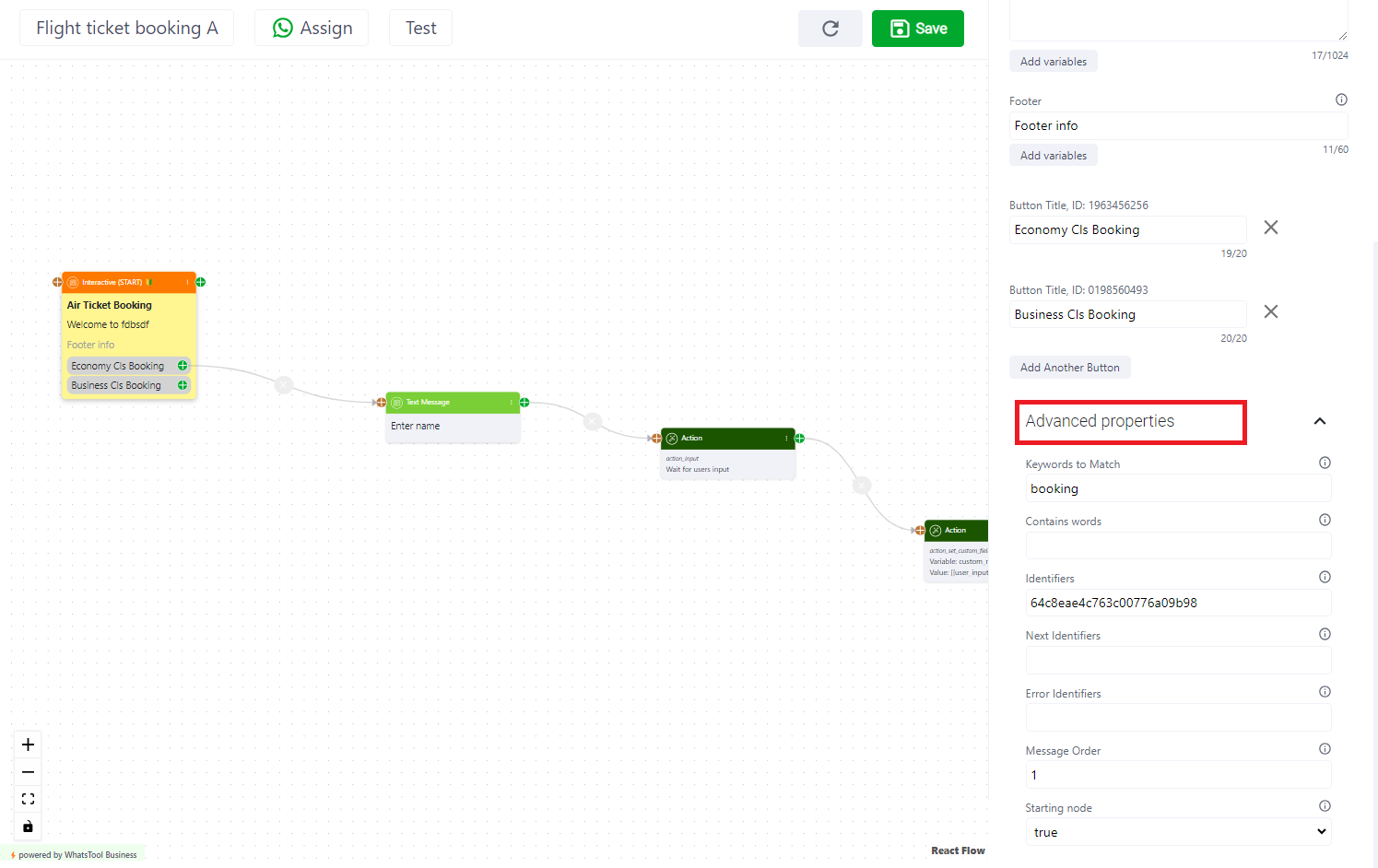1. What is Single product message in catalogue product?
Single Products Message
The "Single Products" message enables you to incorporate an individual product from your catalog into the bot flow. Share the product within the bot flow and encourage users to interact with it for exploration and potential purchases.
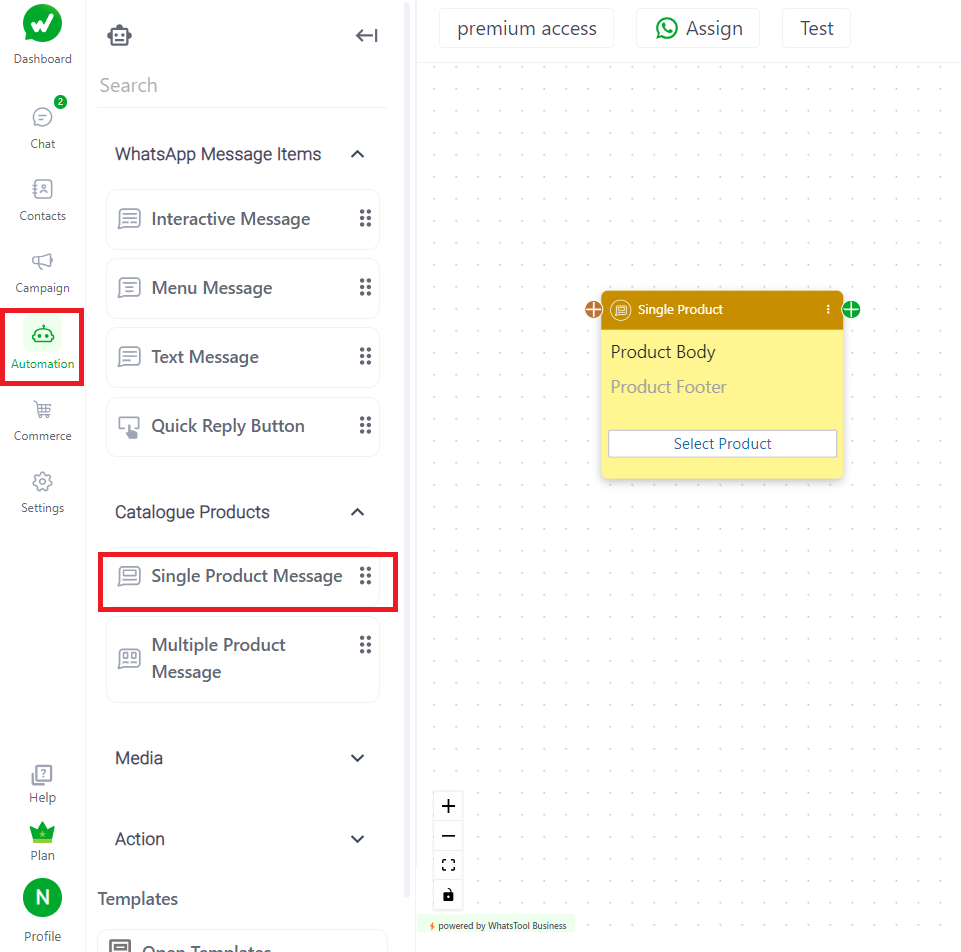
Body of the message is the primary means of communication between the chatbot and the user. It is used to present information, ask questions, and provide options for the user to respond to the message. The limitation of characters in the Body is 1024 characters.
Footer in an Products Message in a chatbot is similar to a header in that it provides additional information or context to the message. However, while a header appears at the top of the message, a footer appears at the bottom. The limitation of characters in the Footer is 60 characters.
Select Product in an Products Message in a chatbot is to add product to the bot, click on the "select product" which open the catalouge and select the product to be added to button.
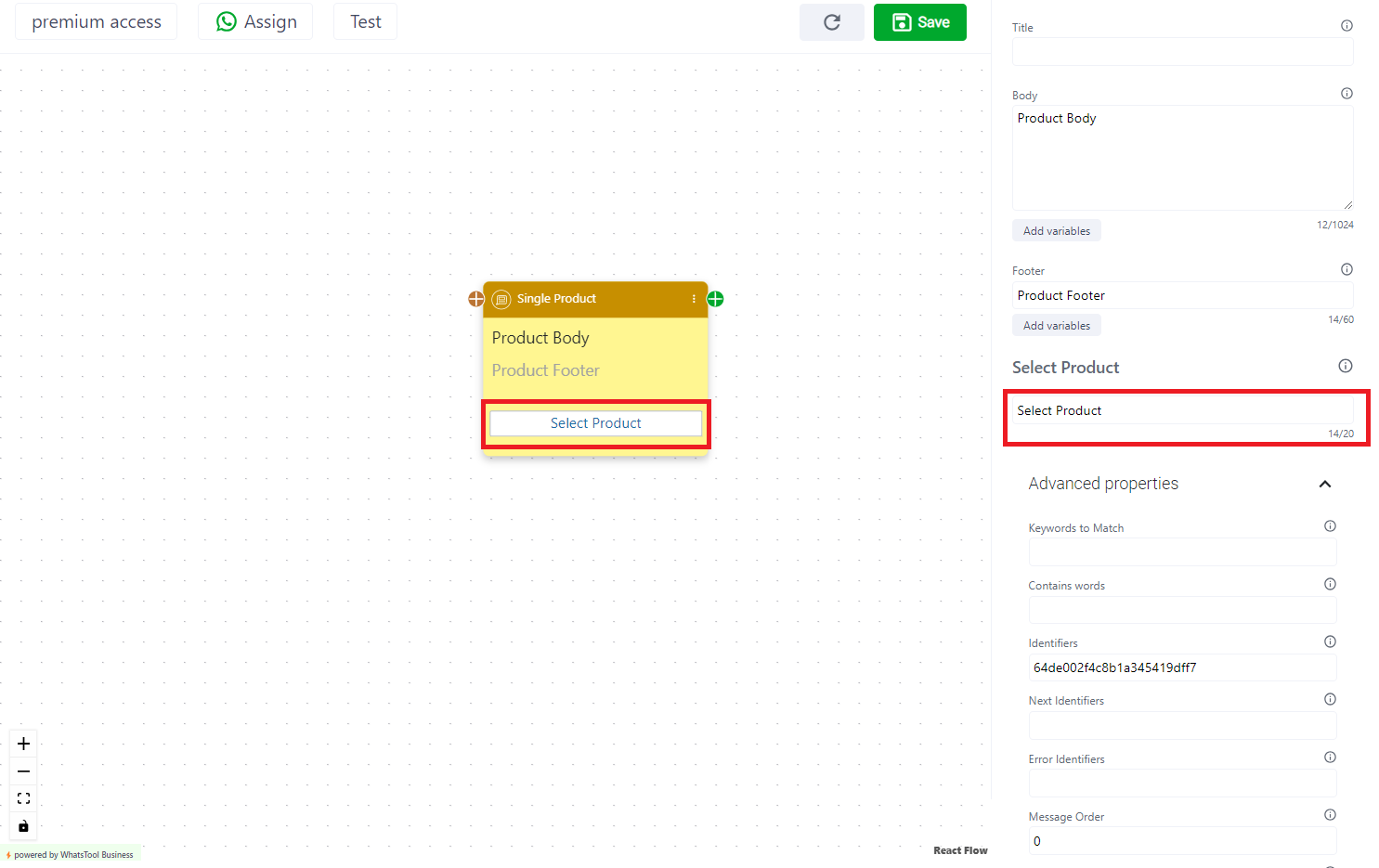
Advanced Properties consist of:
Keywords to match: A specific set of keywords or commands that are used to trigger the display of an interactive message. For example, a chatbot could respond to keywords such as "schedule appointment" or "book appointment" by displaying an interactive message with options for scheduling an appointment.
Identifiers: Identifiers in a chatbot is unique values or labels used to identify and distinguish specific elements of a chatbot. They are used to keep track of different components of the chatbot, such as specific messages, user interactions, or pieces of data.
Next Identifiers: This could refer to an identifier or piece of information that helps the chatbot understand which future message or conversation topic the user is connected the button.
Message Order: If a user sends multiple messages in once / or the response to button has multiple messages, the chatbot respond to each message in order by preference the order given by user.